
Ethereumのパッケージインストール
|
1 2 3 4 5 6 7 8 |
$ sudo apt-get install software-properties-common $ sudo add-apt-repository -y ppa:ethereum/ethereum $ sudo add-apt-repository -y ppa:ethereum/ethereum-dev $ sudo apt-get update $ sudo apt-get install ethereum 確認 $ geth version |
|
1 2 3 4 5 6 7 8 9 10 11 12 13 14 15 16 17 18 |
testnetで運用してみます。 今回はgenesisブロックを使いません。 $ mkdir ~/my_eth Gethの起動 networkidは適当に決めます(多分testnetでも4以上の値がいいと思います) $ geth --testnet --networkid 205 --datadir "/home/<ユーザー名>/my_eth" --nodiscover console Etherの送金やコントラクトの実行で使用するアカウントを作成。 > personal.newAccount() このアカウントは、~/my_eth/keystoreに作成されています。 |
マイニング
|
1 |
>miner.start() |
DAGが生成されますが、プライベートネットの時と違って、epoch1の途中で
マイニングが開始されています。
DAGはハッシュ計算で使用される1GBのデータファイルです。
DAGを生成しながらマイニングしている感じ。
miner.stop()でマイニングを停止しても、DAGの生成は最後まで継続します。
もう一つコンソールをアタッチ
|
1 |
$ geth attach ipc:/home/<ユーザー名>/my_eth/geth.ipc |
確認してみます。
|
1 |
22ブロック、110eatherになっています。 |
送金してみます。
|
1 2 3 4 5 6 7 8 9 10 |
> eth.blockNumber 26 > eth.getBalance(eth.accounts[0]) 130000000000000000000 > eth.accounts ["0xd215610ad583507fb4a2af3a9537a2be07194cdd", "0xf0235e6484c795fa77c883454c452e1831337ef3"] > eth.getBalance(eth.accounts[1]) 0 > |
|
1 |
eth.accounts[0] -> eth.accounts[1] |
送金元のアカウントのロックを解除しておきます。
|
1 |
> personal.unlockAccount(eth.accounts[0]) |
送金コマンド
|
1 |
> eth.sendTransaction({ from: eth.accounts[0], to: eth.accounts[1], value: 10000000000000000000 }) |
複数回送金してみました(10eather + 10eather +1eather)。
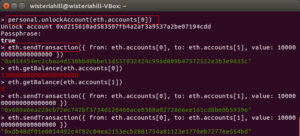
この段階ではまだ送金は完了していません。
再度マイニングを行いブロックを追加します。

確認
送金元のbalance(残高)が減少し、送金先のアカウントでは増えています。
でも、ちょっと計算が合わない?
これは再度マイニングを行ったので追加のブロック分だけbalanceが増えたからです。
計算はあっています。
130eather + 15eather(増加分) = 124eather + 21eather
Next
ブロックチェーンの情報を確認してみます
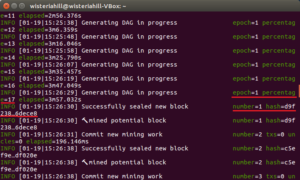
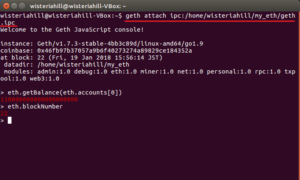
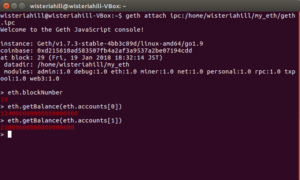
Leave a Reply