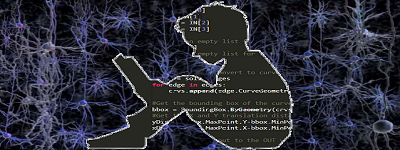
Jupyter Notebookなどで、コードを実装して実際に確かめてみましょう。
Jetson Nanoでjupyter-notebookを使う場合
mglearnは入ってないのでインストールしておきます
$sudo pip3 install mglearn
|
1 2 3 4 5 6 7 8 9 10 11 12 13 14 15 16 17 18 19 20 21 22 23 24 25 26 27 28 29 30 31 32 33 34 35 36 37 38 39 40 41 42 43 44 45 46 47 48 49 50 51 52 53 54 55 56 57 58 59 60 61 62 63 |
#データを準備 import mglearn import matplotlib.pyplot as plt %matplitlib inline mglearn.plots.plot_knn_classification(n_neighbors=3) x,y = mglearn.datasets.make_forge() #データを目視 x x.shape y #散布図を描いてみる mglearn.discrete_scatter(x[:,0],x[:,1],y) plt.show() #最近傍法の準備 from sklearn.neighbors import KNeighborsClassifier from sklearn.model_selection import train_test_split #データを訓練用(train)とテスト用(test)に分割 x_train,x_test,y_train,y_test = train_test_split(x,y,random_state=0) #データを目視 x_train x_train.shape x_test.shape #最近傍法の実装 clf = KNeighborsClassifier(n_neighbors=3) #訓練データで学習の実行 clf.fit(x_train,y_train) #テストデータで予測の実行 clf.predict(x_test) #実際のラベルと比較 y_test #正しさの割合を出してくれる関数を実行してみる clf.score(x_test,y_test) #データを丸めてみやすくする round(clf.score(x_test,y_test),3) #正規表現を使ってみる print("{:.2f}".format(clf.score(x_test,y_test))) #Kの値を変えてみる for n_neighbors in range(1,16): KNeighborsClassifier(n_neighbors=n_neighbors).fit(x_train,y_train) print("Test set accuracy : n_neighbors={},{:.2f}".format(n_neighbors,clf.score(x_test,y_test))) #Kの値を変えてみた時、境界線がどう変化するのか図で見てみる #plt.show()は表示に少々時間がかかるかも fig,axes = plt.subplots(1,5,figsize=(15,3)) for n_neighbors,ax in zip([1,3,5,10,15],axes): clf = KNeighborsClassifier(n_neighbors=n_neighbors).fit(x_train,y_train) mglearn.plots.plot_2d_separator(clf,x,fill=True,ax=ax,alpha=0.5) mglearn.discrete_scatter(x[:,0],x[:,1],y,ax=ax) ax.set_title("{} neighbors".format(n_neighbors)) plt.show() #実践的なデータを使ってやってみます。 #sklearnが持っているデータ #ビデオではcancerというデータを使っています。 #基本フローは一緒なので、自分の手でやってみましょう(^^) |
Leave a Reply