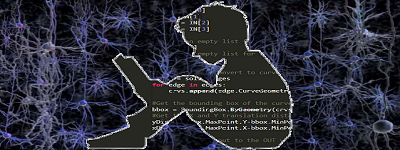
Jupyter Notebookなどで、コードを実装して実際に確かめてみましょう。
コードで使われているデータ(ビデオではkaggleへの直リンクが張られてますが以下からもDLできます)
|
1 2 3 4 5 6 7 8 9 10 11 12 13 14 15 16 17 18 19 20 21 22 23 24 25 26 27 28 29 30 31 32 33 34 35 36 37 38 39 40 41 42 43 44 45 46 47 48 49 50 51 52 53 54 55 56 57 58 59 60 61 62 63 64 65 66 67 68 69 70 71 72 73 74 75 76 77 78 79 80 81 82 83 84 85 86 87 88 89 90 91 92 93 94 95 96 97 98 99 100 101 102 103 104 105 106 107 108 109 110 111 112 113 |
import numpy as np import pandas as pd import matplotlib.pyplot as plt %matplotlib inline df = pd.read_csv('train.csv') df.head() df.info() #欠損値を埋める df['Age'] = df['Age'].fillna(df['Age'].mean()) df['Embarked'] = df['Embarked'].fillna(df['Embarked'].mode()[0]) df.info() #使わないデータをdrop x = df.drop(columns=['PassengerId','Survived','Name','Ticket','Cabin']) #予測の対象となるデータ y = df['Survived'] x.head() #文字データを数字に変更 from sklearn.preprocessing import LabelEncoder cat_features = ['Sex','Embarked'] for col in cat_features: lbl = LabelEncoder() x[col] = lbl.fit_transform(list(df[col].values)) x.head() #標準化 from sklearn.preprocessing import StandardScaler num_features = ['Age','Fare'] for col in num_features: scaler = StandardScaler() x[col] = scaler.fit_transform(np.array(df[col].values).reshape(-1,1)) x.head() ----------------------------------------------------- #主成分分析 from sklearn.decomposition import PCA pca = PCA() x_pca = pca.fit_transform(x) x_pca.shape #可視化 def plot_2d(x,y): plt.plot(x[:,0][y==0],x[:,1][y==0],'bo',ms=15) plt.plot(x[:,0][y==1],x[:,1][y==1],'r^',ms=15) plt.xlabel("First Principal Component") plt.ylabel("Second Principal Component") plt.legend(['Not Survived','survived'],loc='best') from mpl_toolkits.mplot3d import Axes3D def plot_3d(x,y): fig = plt.figure(figsize=(8,6)) ax = fig.add_subplot(111,projection='3d') ax.plot(x[:,0][y==0],x[:,1][y==0],x[:,2][y==0],'bo',ms=15) ax.plot(x[:,0][y==1],x[:,1][y==1],x[:,2][y==1],'r^',ms=15) ax.set_xlabel("First Principal Component",fontsize=15) ax.set_ylabel("Second Principal Component",fontsize=15) ax.set_zlabel("Third Principal Component",fontsize=15) ax.legend(['Not Survived','Survived'],loc='best',fontsize=16) plt.figure(figsize=(10,10)) plot_2d(x_pca,y) plt.show() #以下の一行を記述することで、3Dグラフをマウスで回転できる %matplotlib notebook plt.figure(figsize=(5,5)) plot_3d(x_pca,y) plt.show() #寄与率 pca.explained_variance_ratio_ #図示 %matplotlib notebook plt.figure(figsize=(12,8)) plt.plot(pca.explained_variance_ratio_) plt.xlabel('n_components') plt.ylabel('explained_variance_ratio_') plt.show() %matplotlib notebook plt.figure(figsize=(12,8)) plt.plot(np.hstack([0,pca.explained_variance_ratio_.cumsum()])) plt.xlabel('n_components') plt.ylabel('explained_variance_ratio_') plt.show() pca.components_ #ヒートマップ plt.matshow(pca.components_,cmap="Greys") plt.yticks(range(len(pca.components_)),range(1,len(pca.components_) + 1)) plt.colorbar() plt.xticks(range(x.shape[1]),x.columns.values,rotation=60,ha='left') plt.xlabel('Features') plt.ylabel('Principal Components') plt.show() |
Leave a Reply