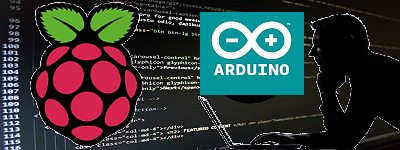
Arduino IDE でPico W を扱う場合、Earle Philhower版のボードマネージャーが必要になります。
Arduino IDE にEarle Philhowerコアをインストールしましょう。
ファイルー>環境設定
「追加のボードマネージャーのURL」に以下を追加
https://github.com/earlephilhower/arduino-pico/releases/download/global/package_rp2040_index.json
Earle Philhower版のボードマネージャーを追加します。
ツールー>ボードー>ボードマネージャーを選択
picoで検索してリストに表示
Raspberry Pi Pico/RP2040を選択
インストール
以上です。
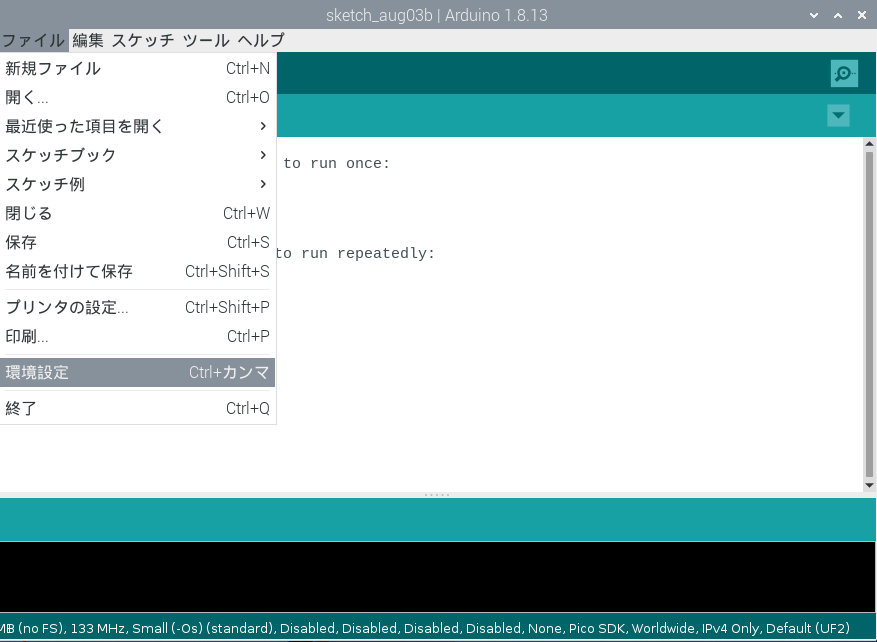
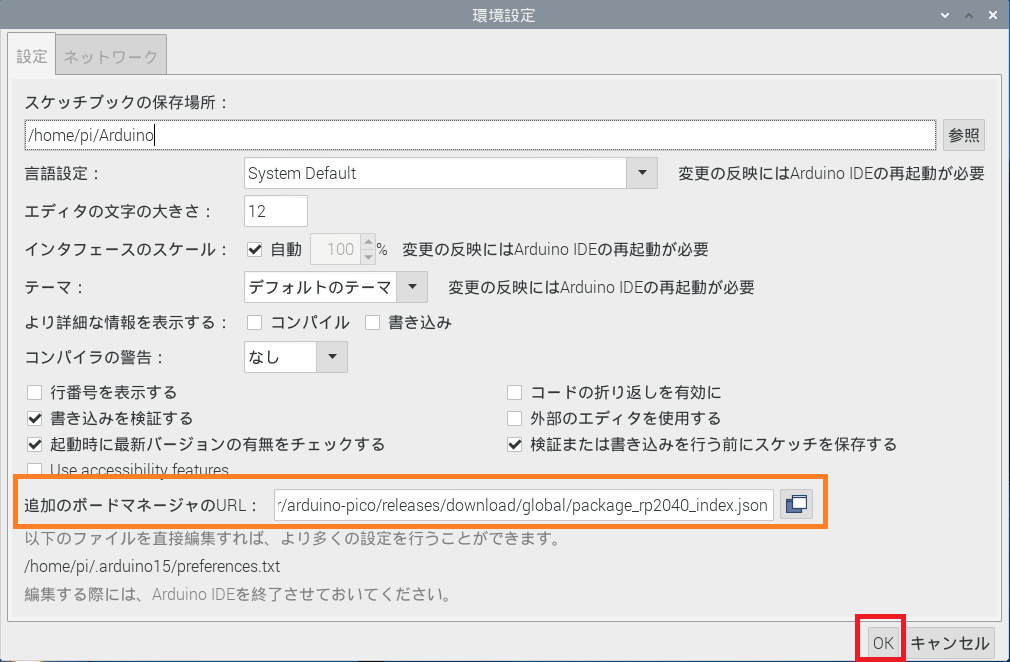
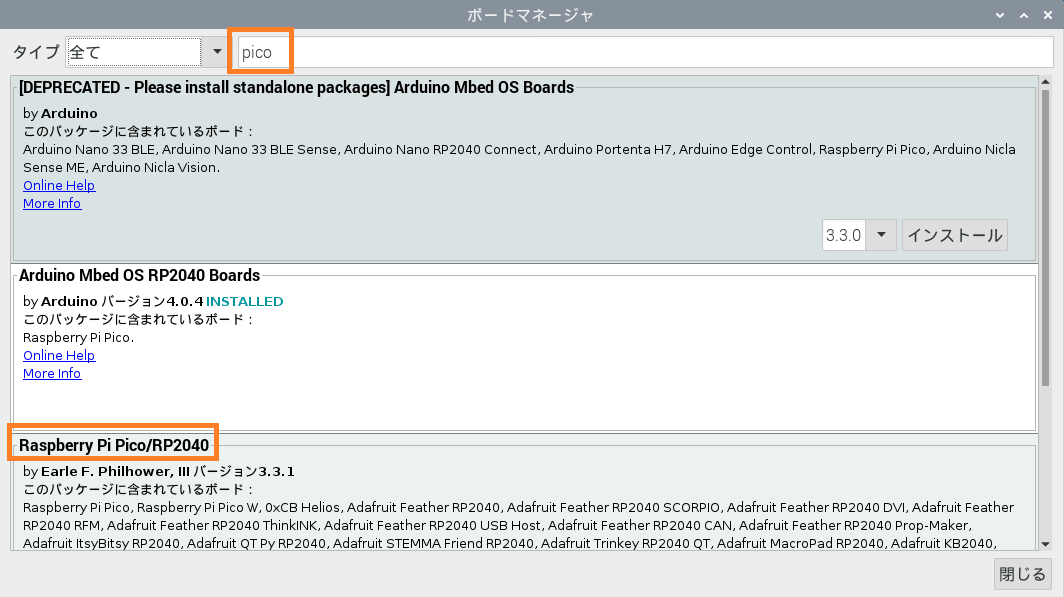
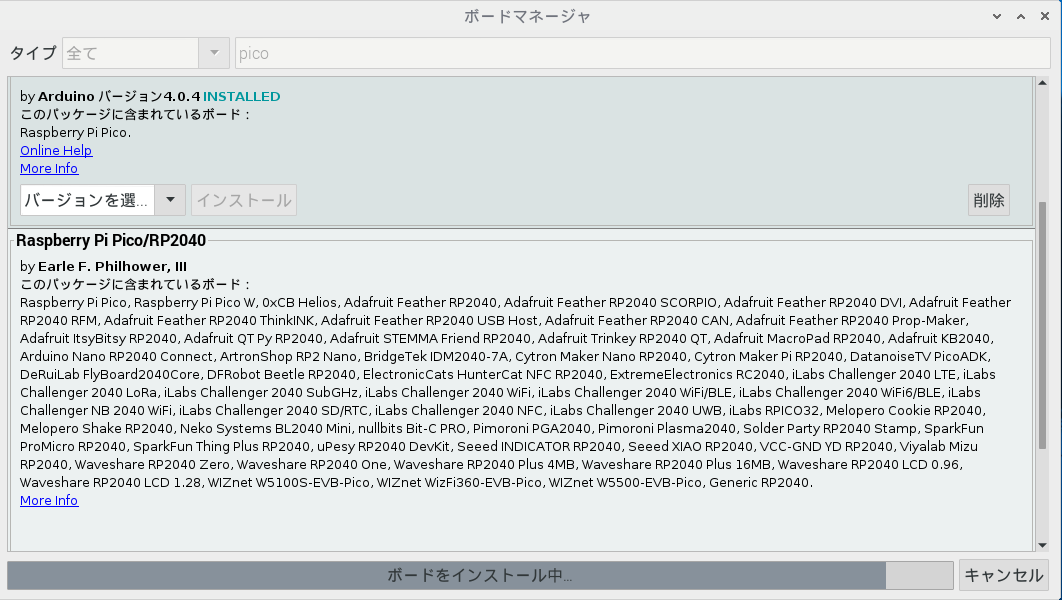
Leave a Reply